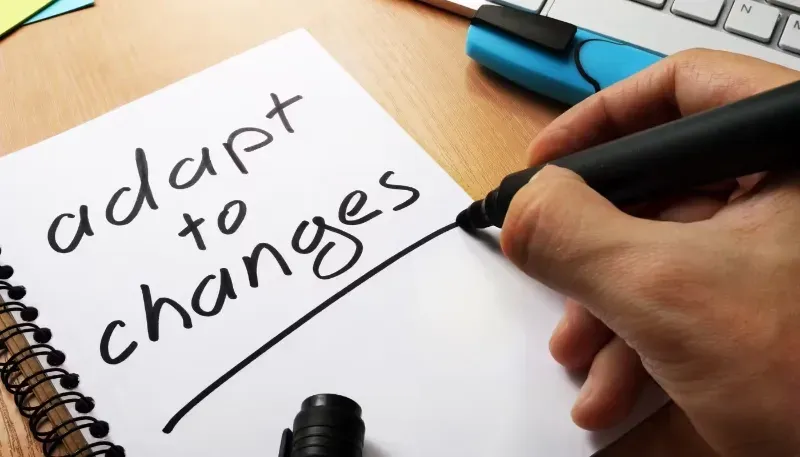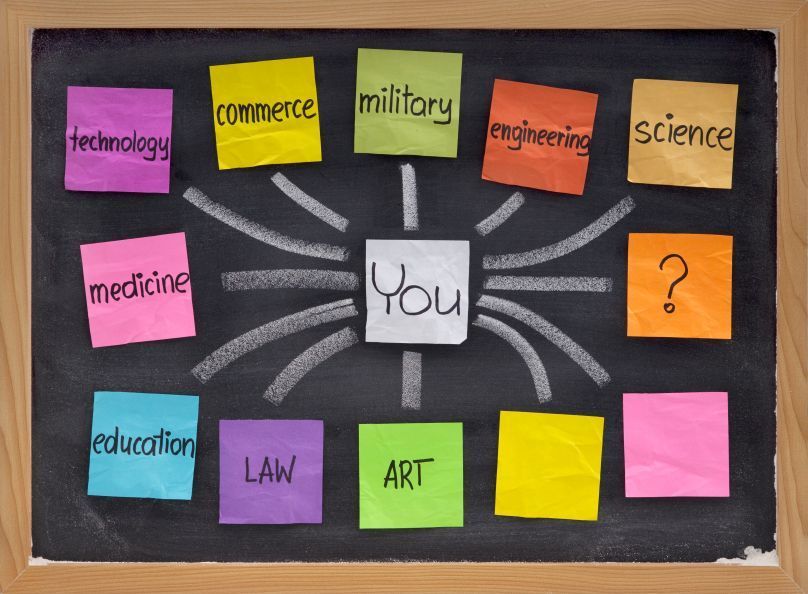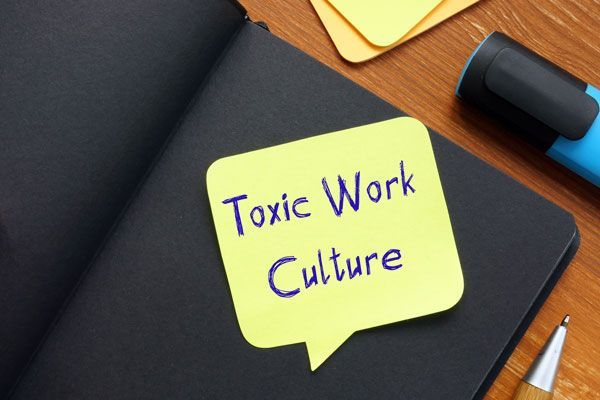Adapt Your Resume to Improve Success Rate with ATS and Other AI Software Programs Being Used by 2025 Recruiters
ADAPT YOUR RESUME TO IMPROVE SUCCESS RATE
You may be aware that Employers and Recruitment Services are now utilising Applicant Tracking System (ATS) software to manage their recruitment and hiring processes more efficiently. This Blog is to provide helpful information and tips so you can revise your Resume and Cover Letters to increase your score as the ATS Filters your application.
ATS is designed to streamline the process of collecting, organising and analysing job applications. Some of the key features and capabilities of these applicant tracking systems include –
- Job posting management: Distributes job openings to multiple job boards and company career pages.
- Resume parsing: Automatically scans and extracts relevant information from resumes, such as skills, experience and contact details.
- Candidate screening: Filters applicants based on predefined criteria, such as keywords, qualifications or professional experience.
- Communication tools: Enables recruiters to communicate with candidates via email or messaging directly from the platform.
- Workflow management: Tracks candidates throughout the hiring process, from application to offer or rejection.
- Analytics and reporting: Provides insights on hiring metrics, such as time-to-hire, candidate source effectiveness and other relevant statistics.
Check your Resume - is it ATS - Friendly?
Once you are aware of how an applicant tracking system scans a resume, you can adapt your Resume to work in your favour. The ATS compares a Resume wording to the specific job description and then scores it in what is called a job match rate. The job match rate is based on how relevant a resume is to the job description stored in the ATS software.
Most ATS programs require a resume to score 80% or above before it will be forwarded to a hiring manager or recruiter.
Follow the tip below to ensure your resume format is ATS-friendly:
Use a standard resume format : Use one of the three Standard Resume Formats (chronological, combination or functional).
Chronological Resume Format - Best Resume Format For :
- Individuals with a consistent work history, as it highlights steady career growth and relevant job experience in a clear, time-based manner.
- Professionals who have built a career in one industry or role, showing a clear trajectory of promotions, achievements and increasing responsibilities.
- Those applying for a position like their current or previous jobs, as it emphasizes your direct experience and skills relevant to the role.
Functional Resume Format - Best Resume Format For :
- Those transitioning into a new field or industry, as it emphasises transferable skills and relevant qualifications over job titles and timelines.
- Individuals with significant employment gaps, freelance work or non-linear career paths, since it focuses on skills rather than job history.
- Recent graduates or entry-level job seekers who need to highlight skills, education and volunteer work over traditional job experience.
Combination Resume Format – Best Resume Format For :
- Job seekers who want to emphasise both their relevant skills and work history, providing a balanced view of what they can offer.
- Career changers who have transferable skills and specific experiences that blend skill-focused and experience-based elements.
- Individuals with varied job experiences, freelance work or roles that don’t follow a traditional or linear career path.
Also -
- Avoid fancy designs : Graphics, images, tables and columns that the ATS may not read correctly so this should be avoided.
- Add standard section titles : For easier parsing, label sections with traditional headings like "Work Experience," "Education," "Skills," and "Certifications."
- Be consistent with dates : Use a standard format for dates (e.g., "Jan 2022 – Dec 2024") and place them consistently for each entry.
- Use readable fonts : Choose ATS-friendly resume fonts like Arial, Calibri, Times New Roman or Verdana. Use same font throughout the Resume and no smaller than 11.
- Repeat keywords which match the words in Job Add and Job Description : Integrate keywords throughout your Resume, Resume Summary and Cover Letter, match same wording provided in job descriptions, and the Selection Criteria sections. ATS will be scanning for these specific words.
- Save as a Compatible File Type : You can submit your resume as a Word document (.doc or .docx) or a PDF (only if the job posting explicitly allows PDFs – you will need to check this before uploading).
Include Soft Skills in your Resume and Cover Letter :
When choosing which keywords to include on your resume, it can be tempting to stuff your resume with specific technical skills that feel impressive. Technical skills are a good thing! But don't neglect your soft skills. If the employer mentions conflict resolution or time management skills in the description of the role, it's because those abilities are important traits for a candidate to have. Your resume should reflect that.
Soft Skills can include :
Work ethic; Attention to detail; Communication; Organisation; Creativity; Empathy; Friendliness; Adaptability; Time Management.
Final comment
Not All Employer’s are Using ATS – But it pays to Be Prepared Just in Case.
Currently not every employer uses ATS, but ATS usage is so widespread that it would be a misstep to assume that an employer isn't using it. With hundreds of applicants for online job postings, employers from all sorts of fields are turning to ATS programs to save time.
I suggest that to give your application its best chance of getting you the interview, your resume should be prepared for ATS screening. If you would like some assistance in updating or revamping your Resume, contact me at
Impact Career Counselling and Personal Development by clicking onto the Contact Us link on this website.